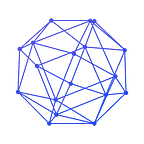OBEE NRC20 token mapping ERC20 token tutorial
The long-awaited mapping is about to be opened. This time you need to use a social platform, so those who have not registered on the social platform should register quickly. OBEE NRC20 mapping ERC20 token requires two processes, one is the process of recharging NRC20 OBEE, the other Is the withdrawal process of OBEE.
one. Recharge process(partners who have registered on social platforms can skip the 1. registration step and go directly to 2)
- To register, enter www.obee.vip and fill in the corresponding items. Follow the prompts to register successfully
2. First, open the social networking site, click the personal center image, click Advertising
3. Click Wallet & Credits and Add Funds, enter the OBEE you want to convert, for example, 2000, click Continue
4. The following card appears you need to manually call NRC20 OBEE to the NRC20 exchange address NULSd6HgVe9CnzduCB6TUV4u3w1egcxmKm26k(this address is only in but not out)
5. After the coin is hit, upload a screenshot of the transfer. After the background review is passed, your NRC20 OBEE has all been converted into OBEE points, and you need to withdraw the OBEE points to complete the exchange.
two. Withdrawal process
- Click on the personal center, and then select General Setting
2. Select Earnings, select Current Ballance
3. The withdrawal interface appears you need to enter the OBEE withdrawal, eth address, Ammont account, click Request withdrawal, and it will show up to 10000 OBEE before you can withdraw it. Small partners who are less than 10000 OBEE can post dynamic likes, comments, and earn OBEE. Withdraw after the quota. If you withdraw at least 10,000 OBEE, you will be prompted to become an authenticated user before you can withdraw. Next, you need to become an authenticated user.
4. Become an authenticated user
Click Verification and upload your username, message, picture, and IDcrad. After the background approval is passed, the authentication can be completed. (PS: Upgrade to a subscriber can automatically become a certified user)
5. After becoming an authenticated user, click Request withdrawal to complete the withdrawal. Note that the handling fee is 500 OBEE. Withdrawal history information, you can see the detailed information